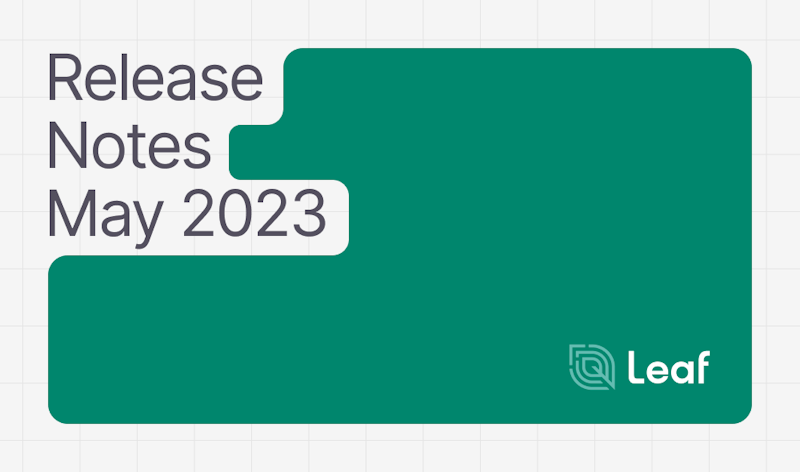(Clique aqui para a tradução em português)
Why did the widget go to the gym? To get pre-built… now that we have your attention, we’re very excited to introduce you to our new Leaf Link widgets in this month’s release notes. We’ll also go through the new Planet asset types, the new operation image file type available to you, and uploading prescriptions to CNHi. So, let's dive right in to all the May updates!
If you have any questions or feedback for the team, we’d love to hear from you! Contact us at help@withleaf.io.
🏋️ Leaf Link widgets
2.120.0

In a third major product launch for Leaf so far this year, our developers have done the heavy lifting in launching out-of-the-box ‘Leaf Link’ widgets, now available to any Leaf customer at no extra cost! There are two Links available to Leaf customers today - provider authentication and manual file upload:
Leaf provider connection / authentication link
- Use case: Provide a way for your end users to securely authenticate their provider(s)
- Languages: Angular
- Supported providers: John Deere, Climate FieldView, Trimble, CNHi, and AgLeader
Read more
Head to documentation
Leaf file upload link
- Use case: Provide a way for your end users to manually upload files, translated into a standardized output by Leaf
- Languages: Angular and React
Read more
Head to documentation
🌍 Planet imagery: new asset types
2.119.0
As the sun sets on Planet’s PSOrthoTile in the world of crop monitoring, it’s time to shine the light on Planet’s PSScene 8-band imagery now available via Leaf. Read more about the new asset types, how to enable multiple asset types, and what the upcoming deprecation of Planet’s 'PSOrthoTile' means for you here.
📂 New operation image file type available
2.121.0
What better way to reveal the new operation image file type we’re supporting than with an acrostic poem:
Get
Exquisite
Operation
tiff
image
files
fromLeaf
Okay maybe we’re not cut out to be poets but we are good at serving up ag data in useful formats for developers who are building innovative things for food and agriculture. With GeoTIFF, you will now have more control over how operation images are displayed to your customers, including options like changing the color scheme or distribution of data points to optimize visualization. So if you’re keen to start using GeoTIFF files for operations, head to our documentation here!
📝 Upload prescriptions to CNHi
2.120.0
Attention precision ag gurus: you can now upload and send prescriptions to CNHi via Leaf! Your customers can upload their prescription in a zip file and we’ll take care of translating the file and exporting it to CNHi in the right file format. That means growers can access their prescriptions where it matters most!
Learn more about prescriptions with Leaf
View documentation