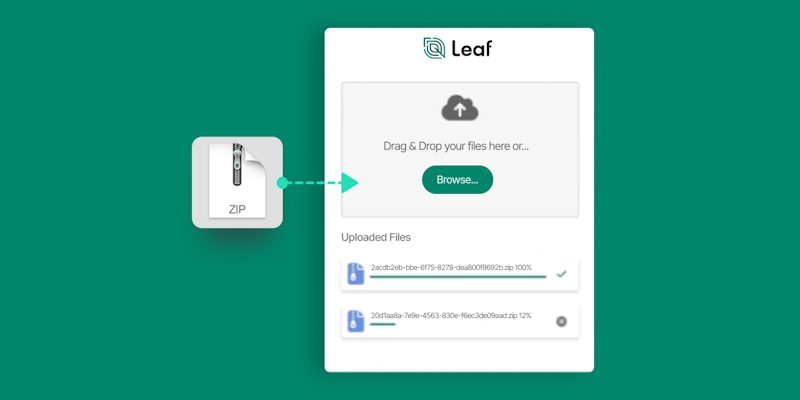Connecting new agricultural machinery to the internet is a strong focus for most OEMs, whether you look at JDLink, AFS Connect or any other program, the intentions are clear: enabling an automatic data flow between connected machines and the OEM’s digital platform. It’s easy to see the benefits of connected machinery, and it makes a lot of sense as an investment for those farmers or contractors purchasing new equipment. But, what about the machinery that is not connected?
With an expected life span of over 17 years for a John Deere S series combine as an example, in combination with the fact that not every new piece of machinery today gets sold as a connected machine, the problem becomes clear: a high number (in my estimation a large majority) of machines currently in the field are not able to connect to the cloud. For these machines, manual file downloads onto thumb drives is often the only way to transfer planting, application, harvest or other data off of the in-cab monitor.
Once files are downloaded onto a thumb drive, the hard part starts: how and where to upload these files so that they can be utilized by a third party system for analyses and other purposes? From putting thumb drives in the mail, to waiting hours upon hours for files to upload to dropbox on slow rural internet, the problems are many, our customers tell us. And, once the files are online, who uploads them to which system? And who deals with the errors and bugs during the final upload?
Introducing the Leaf File Upload Link
Our customers keep telling us about the difficulties they experience with this process, and so we decided to design a simple solution that can be utilized by everyone involved in the process of utilizing field data. Every Leaf client can now access the Leaf File Upload Link, which allows different machine file formats to be uploaded to the Leaf network for conversion using the Leaf API. The widget is available for Angular and React, and can be added to any application or website by Leaf clients.
Once Link is added to an application or website, anyone with access to that application can upload machinery files: farmers, agronomic advisors, technical advisors, specialist staff or anyone else involved in the process. The Link does not require a separate Leaf login, as machinery files automatically get added to the correct field through a process of geospatial matching. Once a user selects the zip files using the file picker, or drops files in the drag & drop zone, the files automatically get uploaded and Leaf takes care of everything from there.

Ready to get started?
The Leaf File Upload Link is ready to be used by all Leaf clients, and I look forward to seeing the time savings that will be achieved with this! If you have any questions on how to get started with the implementation, please don’t hesitate to contact me or anyone else in the Leaf team. You can also find demo code in a sandbox environment here.