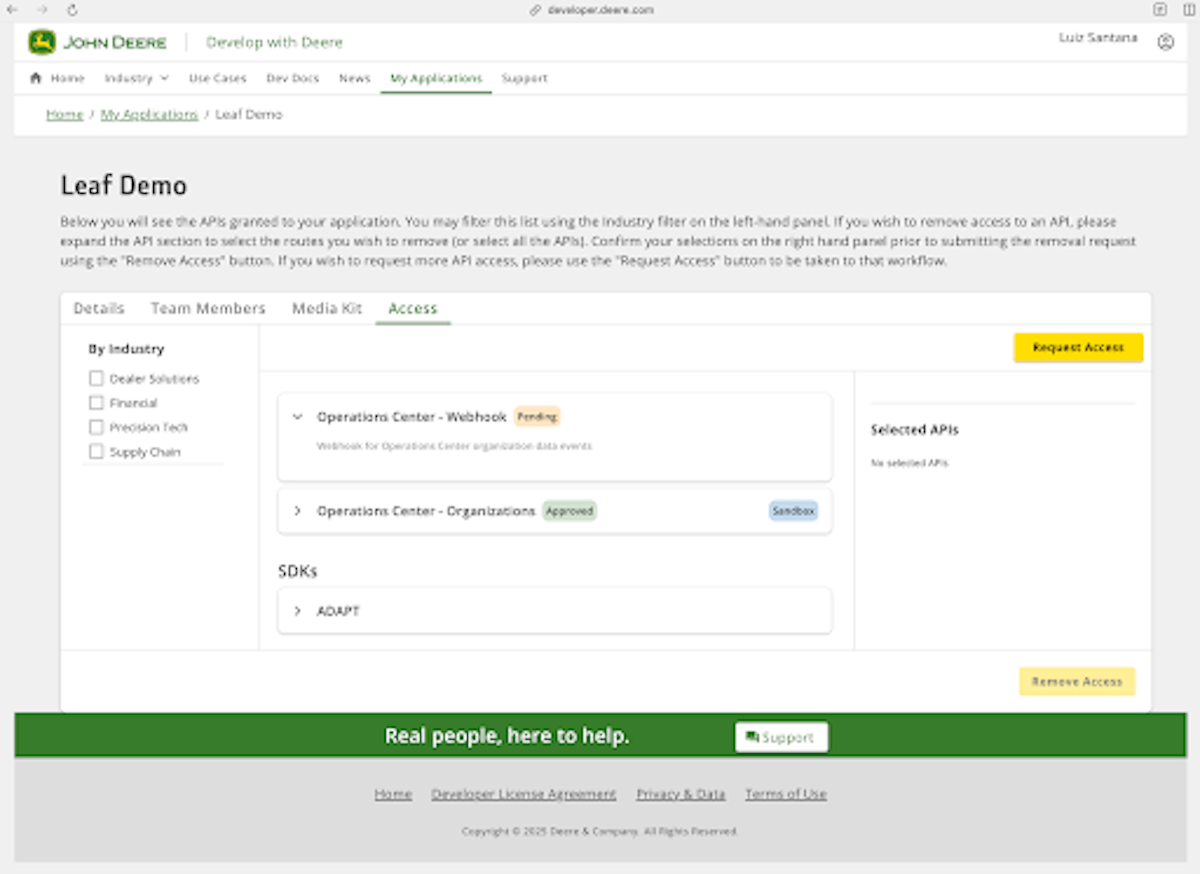Your integration with Leaf uses an event-driven architecture for efficient and fast customer experiences. These automatic notifications from Leaf, called Alerts, eliminate the need for constant polling from your system to ours.
Leaf Alerts use webhooks, user-defined HTTP callbacks triggered by events, for easy integration with other applications and APIs. This real-time notification system improves efficiency, responsiveness, lowers overhead, and streamlines operations.
Behind the scenes, Leaf uses John Deere's webhook alerts for updates on customer data. When John Deere sends a notification, Leaf retrieves and processes the data and then sends you an alert, optimizing data flow and delivery speed across all systems.
To ensure your customers get their data as quickly as possible from John Deere, you need to ensure Webhook Permissions are enabled for your John Deere Operations Center Applications.
Here’s how:
1. Open Up “My Applications” within your Ops Center Developer Account, select the appropriate application and click “Request Access”.

2. Select “Precision Tech” → “Application”, open up the “Operations Center - Webhook” menu and check the boxes for “Webhook Read” and “Webhook Write”. Click “Submit Request”.
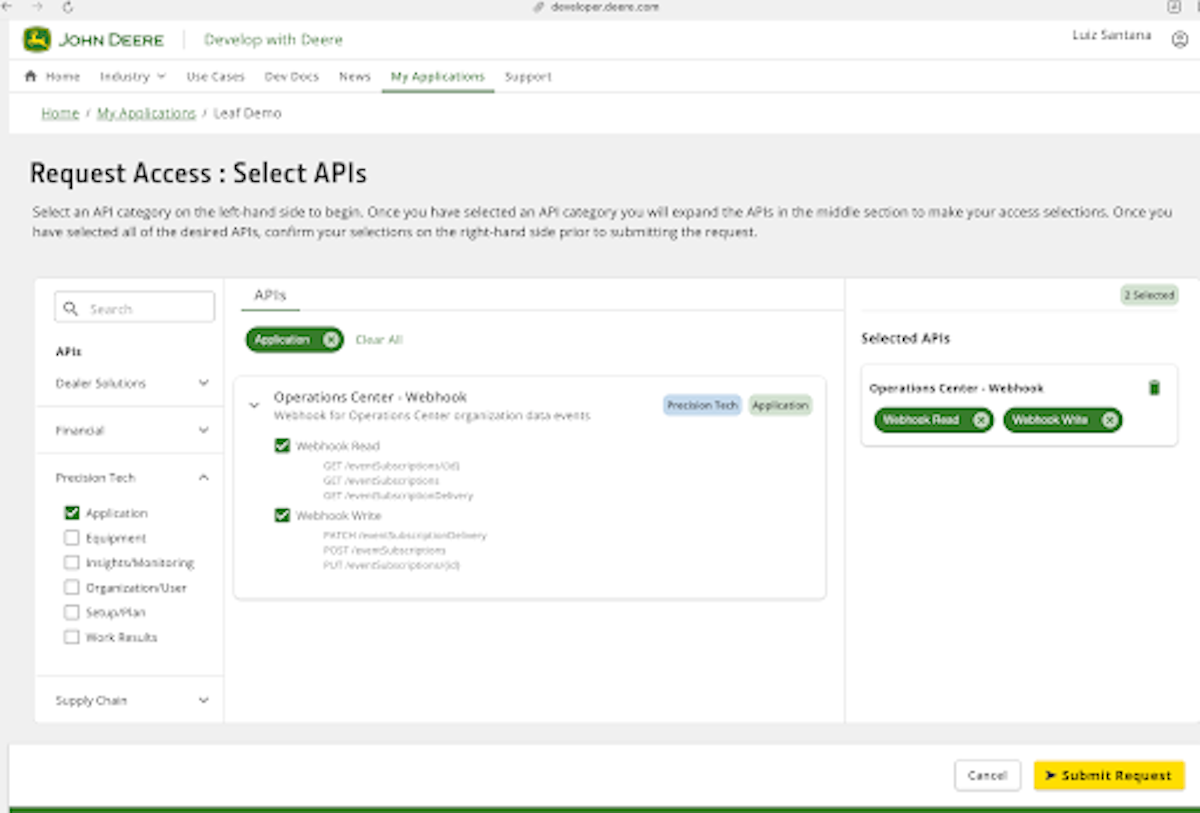
3. Monitor your account and email for approval. It should be granted within a matter of hours.